Test and Score¶
Tests learning algorithms on data.
Inputs
Data: input dataset
Test Data: separate data for testing
Learner: learning algorithm(s)
Outputs
Evaluation Results: results of testing classification algorithms
The widget tests learning algorithms. Different sampling schemes are available, including using separate test data. The widget does two things. First, it shows a table with different classifier performance measures, such as classification accuracy and area under the curve. Second, it outputs evaluation results, which can be used by other widgets for analyzing the performance of classifiers, such as ROC Analysis or Confusion Matrix.
The Learner signal has an uncommon property: it can be connected to more than one widget to test multiple learners with the same procedures.
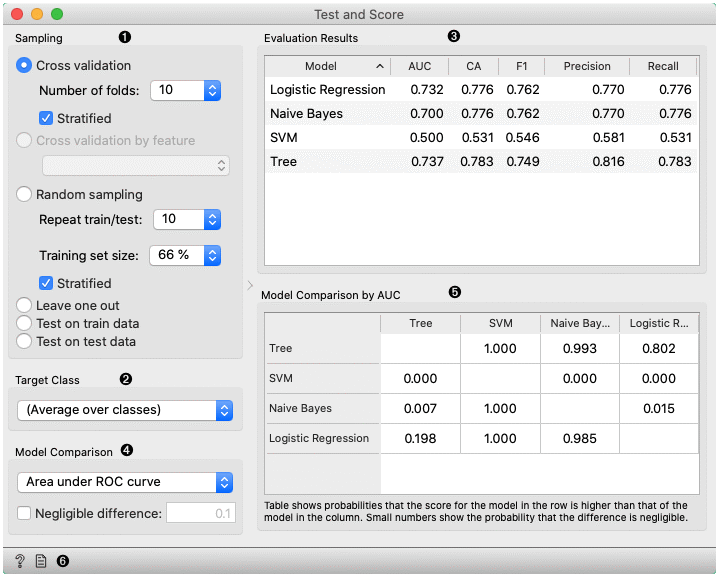
The widget supports various sampling methods.
Cross-validation splits the data into a given number of folds (usually 5 or 10). The algorithm is tested by holding out examples from one fold at a time; the model is induced from other folds and examples from the held out fold are classified. This is repeated for all the folds.
Cross validation by feature performs cross-validation but folds are defined by the selected categorical feature from meta-features.
Random sampling randomly splits the data into the training and testing set in the given proportion (e.g. 70:30); the whole procedure is repeated for a specified number of times.
Leave-one-out is similar, but it holds out one instance at a time, inducing the model from all others and then classifying the held out instances. This method is obviously very stable, reliable... and very slow.
Test on train data uses the whole dataset for training and then for testing. This method practically always gives wrong results.
Test on test data: the above methods use the data from Data signal only. To input another dataset with testing examples (for instance from another file or some data selected in another widget), we select Separate Test Data signal in the communication channel and select Test on test data.
For classification, Target class can be selected at the bottom of the widget. When Target class is (Average over classes), methods return scores that are weighted averages over all classes. For example, in case of the classifier with 3 classes, scores are computed for class 1 as a target class, class 2 as a target class, and class 3 as a target class. Those scores are averaged with weights based on the class size to retrieve the final score.
The widget will compute a number of performance statistics. A few are shown by default. To see others, right-click on the header and select the desired statistic.
Classification
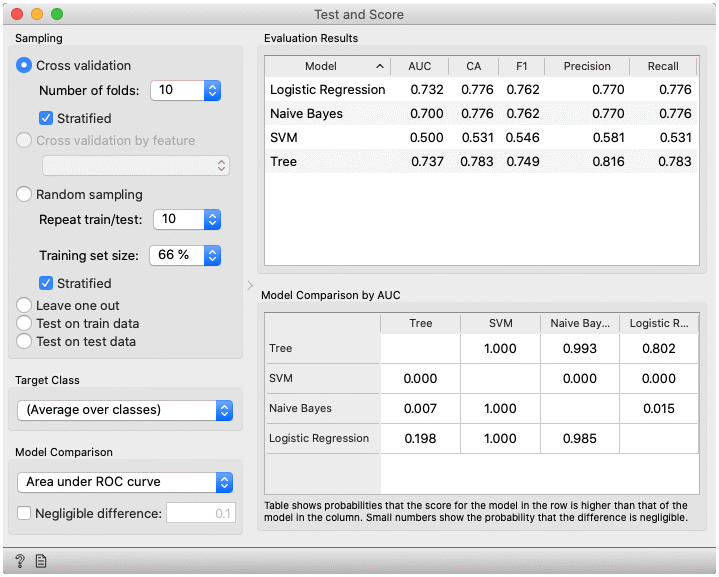
Area under ROC is the area under the receiver-operating curve.
Classification accuracy is the proportion of correctly classified examples.
F-1 is a weighted harmonic mean of precision and recall (see below).
Precision is the proportion of true positives among instances classified as positive, e.g. the proportion of Iris virginica correctly identified as Iris virginica.
Recall is the proportion of true positives among all positive instances in the data, e.g. the number of sick among all diagnosed as sick.
Specificity is the proportion of true negatives among all negative instances, e.g. the number of non-sick among all diagnosed as non-sick.
LogLoss or cross-entropy loss takes into account the uncertainty of your prediction based on how much it varies from the actual label.
Matthews correlation coefficient takes into account true and false positives and negatives and is generally regarded as a balanced measure which can be used even if the classes are of very different sizes.
Train time - cumulative time in seconds used for training models.
Test time - cumulative time in seconds used for testing models.
Regression
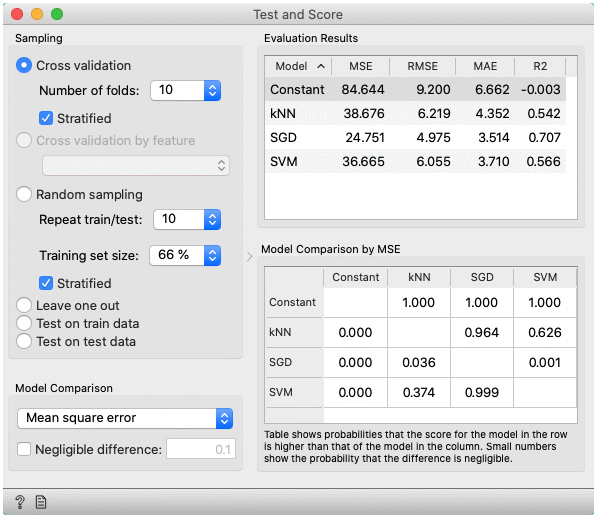
MSE measures the average of the squares of the errors or deviations (the difference between the estimator and what is estimated).
RMSE is the square root of the arithmetic mean of the squares of a set of numbers (a measure of imperfection of the fit of the estimator to the data)
MAE is used to measure how close forecasts or predictions are to eventual outcomes.
R2 is interpreted as the proportion of the variance in the dependent variable that is predictable from the independent variable.
CVRMSE is RMSE normalized by the mean value of actual values.
Train time - cumulative time in seconds used for training models.
Test time - cumulative time in seconds used for testing models.
Choose the score for pairwise comparison of models and the region of practical equivalence (ROPE), in which differences are considered negligible.
Pairwise comparison of models using the selected score (available only for cross-validation). The number in the table gives the probability that the model corresponding to the row has a higher score than the model corresponding to the column. What the higher score means depends on the metric: a higher score can either mean a model is better (for example, CA or AUC) or the opposite (for example, RMSE). If negligible difference is enabled, the smaller number below shows the probability that the difference between the pair is negligible. The test is based on the Bayesian interpretation of the t-test (shorter introduction).
Get help and produce a report.
Preprocessing for predictive modeling¶
When building predictive models, one has to be careful about how to preprocess the data. There are two possible ways to do it in Orange, each slightly different:
Connect Preprocess to the learner. This will override the default preprocessing pipeline for the learner and apply only custom preprocessing pipeline (default preprocessing steps are described in each learner's documentation). The procedure might lead to errors within the learner.
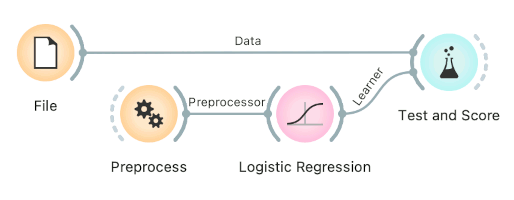
Connect Preprocess to Test and Score. This will apply the preprocessors to each batch within cross-validation. Then the learner's preprocessors will be applied to the preprocessed subset.
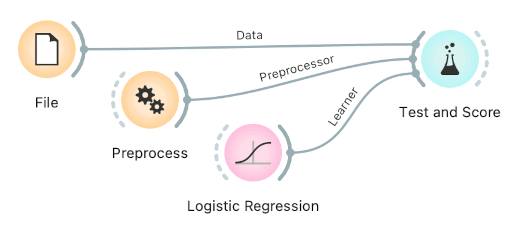
Finally, there's a wrong way to do it. Connecting Preprocess directly to the original data and outputting preprocessed data set will likely overfit the model. Don't do it.
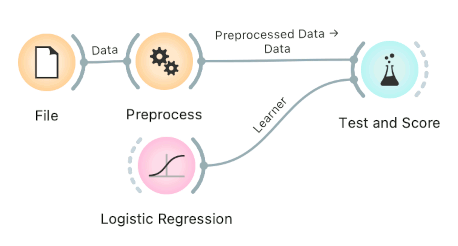
Example¶
In a typical use of the widget, we give it a dataset and a few learning algorithms and we observe their performance in the table inside the Test & Score widget and in the ROC. The data is often preprocessed before testing; in this case we did some manual feature selection (Select Columns widget) on Titanic dataset, where we want to know only the sex and status of the survived and omit the age.
In the bottom table, we have a pairwise comparison of models. We selected that comparison is based on the area under ROC curve statistic. The number in the table gives the probability that the model corresponding to the row is better than the model corresponding to the column. We can, for example, see that probability for the tree to be better than SVM is almost one, and the probability that tree is better than Naive Bayes is 0.001. Smaller numbers in the table are probabilities that the difference between the pair is negligible based on the negligible threshold 0.1.
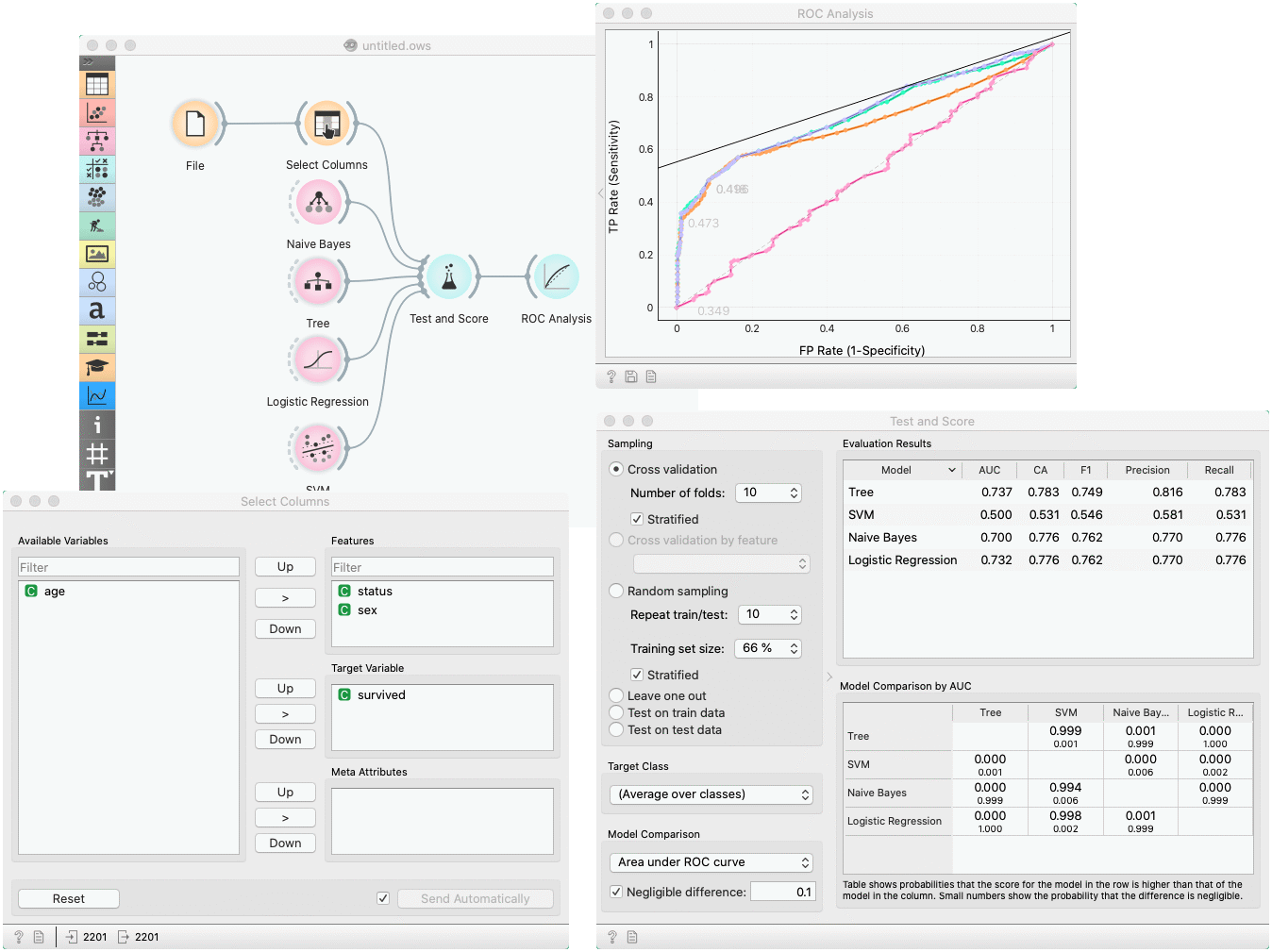
Another example of using this widget is presented in the documentation for the Confusion Matrix widget.