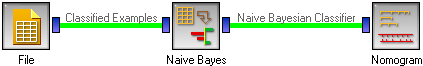This is documentation for Orange 2.7. For the latest documentation, see Orange 3.
Naive Bayesian Learner¶
Naive Bayesian Learner
Signals¶
Inputs:
- Examples (ExampleTable)
A table with training examples
Outputs:
- Learner
The naive Bayesian learning algorithm with settings as specified in the dialog.
- Naive Bayesian Classifier
Trained classifier (a subtype of Classifier)
Signal Naive Bayesian Classifier sends data only if the learning data (signal Examples is present.
Description¶
This widget provides a graphical interface to the Naive Bayesian classifier.
As all widgets for classification, this widget provides a learner and classifier on the output. Learner is a learning algorithm with settings as specified by the user. It can be fed into widgets for testing learners, for instance Test Learners. Classifier is a Naive Bayesian Classifier (a subtype of a general classifier), built from the training examples on the input. If examples are not given, there is no classifier on the output.
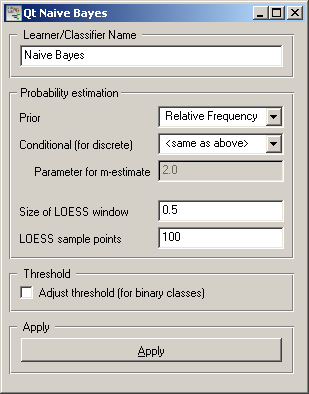
Learner can be given a name under which it will appear in, say, Test Learners. The default name is “Naive Bayes”.
Next come the probability estimators. Prior sets the method used for estimating prior class probabilities from the data. You can use either Relative frequency or the Laplace estimate. Conditional (for discrete) sets the method for estimating conditional probabilities, besides the above two, conditional probabilities can be estimated using the m-estimate; in this case the value of m should be given as the Parameter for m-estimate. By setting it to <same as above> the classifier will use the same method as for estimating prior probabilities.
Conditional probabilities for continuous attributes are estimated using LOESS. Size of LOESS window sets the proportion of points in the window; higher numbers mean more smoothing. LOESS sample points sets the number of points in which the function is sampled.
If the class is binary, the classification accuracy may be increased considerably by letting the learner find the optimal classification threshold (option Adjust threshold). The threshold is computed from the training data. If left unchecked, the usual threshold of 0.5 is used.
When you change one or more settings, you need to push Apply; this will put the new learner on the output and, if the training examples are given, construct a new classifier and output it as well.